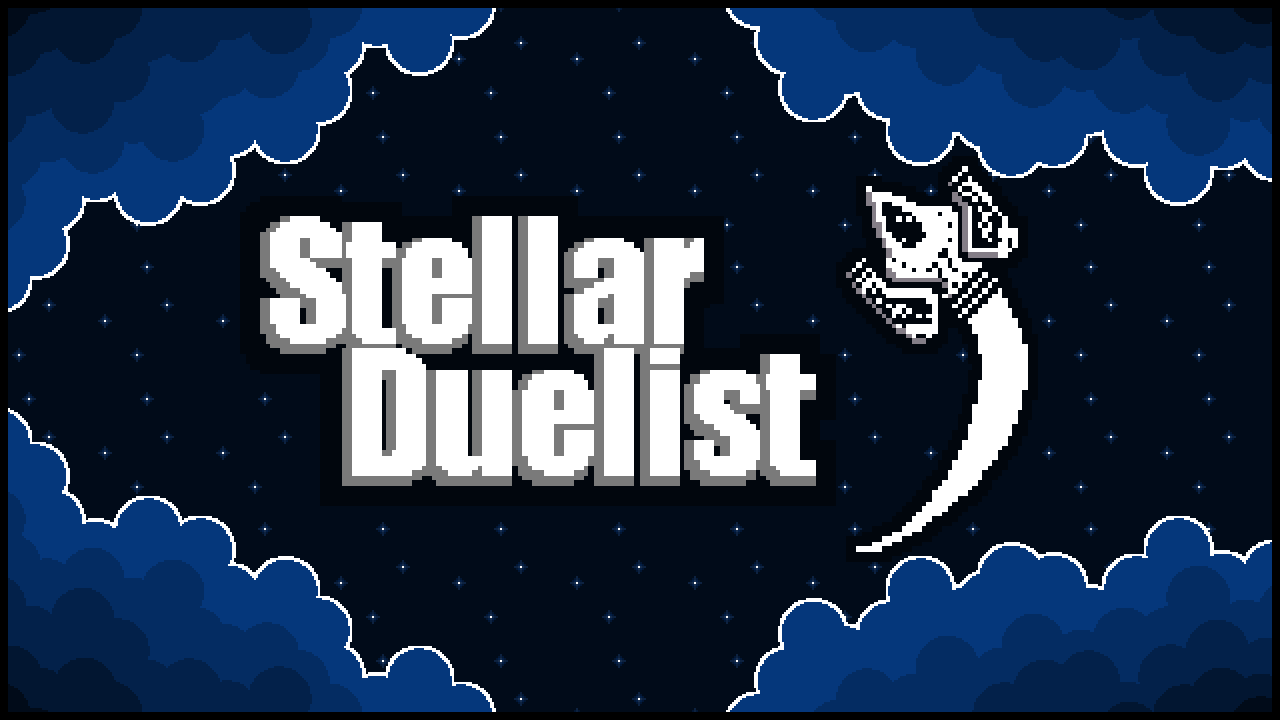
Stellar Duelist
A downloadable StellarDuelist for Windows, macOS, and Linux

Welcome to the exciting world of Stellar Duelist! This is a Shoot-Em-Up game where you take control of a spaceship with the mission to exterminate malicious aliens and free space from their evil presence.
With engaging and straightforward gameplay, you will embark on an endless journey, facing dozens of waves of aliens until you reach the universe's major threats, known as "bosses." These challenges will test the skills you acquire throughout the game.
📚 ➥ Description
Stellar Duelist unfolds in a space setting with infinite and procedural gameplay. Each enemy in the game is carefully selected and randomly positioned at the beginning of each level. Furthermore, players can acquire enhancements that strengthen them as they progress in the game.
Your sole objective is to survive as long as possible, facing threats in space. Get ready for an exciting and challenging journey!
🧩 ➥ Download
You can find the latest versions of the game for download on the following platforms:
- Itch.io (Here);
- Github.com;
🕹️ ➥ Requirements
Below you can find an overview of the requirements that are needed to make the game run correctly.
Building the source code will also require the same requirements.
- Operating System: Windows, MacOs, or Linux;
- DirectX: Version 9.0c or higher;
- OpenGL: Version 2.0 or higher;
- RAM: At least 500 MB;
- Disk Space: Minimum of 100 MB available;
- System Architecture: x64 (64-bit);
- .NET Runtime: Required for the game to run.
📜 ➥ Changelog
To find out more about the game's changelog, consult the Changelog document.
🙌 ➥ Credits
For more details about the credits, click here.
📄 ➥ License
This project is under the MIT license. See the LICENSE file for more details.
| Updated | 29 days ago |
| Status | In development |
| Platforms | Windows, macOS, Linux |
| Release date | Oct 09, 2023 |
| Author | Starciad |
| Genre | Shooter, Action, Adventure |
| Made with | MonoGame, FNA |
| Tags | 2D, Arcade, Casual, Indie, Pixel Art, Retro, Shoot 'Em Up, Singleplayer |
| Code license | MIT License |
| Average session | About a half-hour |
| Languages | English |
| Inputs | Keyboard |
| Links | GitHub |
Download
Install instructions
🧩● Stellar Duelist Download Guide ●🧩
🌟 ➥ Introduction
The process of downloading Stellar Duelist requires attention to some essential steps to ensure a seamless download experience. While many of the procedures are straightforward, this guide serves as an aid, especially if this is your first time here.
📋➥ Minimum Requirements
Before starting the download, it is crucial to check the minimum requirements to ensure that Stardust Defender functions properly on your system. Below, you will find a list of requirements for both available versions (WindowsDX and DesktopGL).
- Operating System: Windows, MacOs, or Linux;
- DirectX: Version 9.0c or higher;
- OpenGL: Version 2.0 or higher;
- RAM: At least 500 MB;
- Disk Space: Minimum of 100 MB available;
- System Architecture: x64 (64-bit);
- .NET Runtime: Required for the game to run.
🎮➥ Choosing the Version
Stellar Duelist is available in two distinct versions: WindowsDX and DesktopGL. Both versions share the same content, assets, and gameplay, with the only difference being the underlying technology that powers them.
🪶 ➥ WindowsDX Version
The WindowsDX version of the project uses the DirectX library for rendering, making it the recommended choice for Windows operating system users.
Note: This version is exclusively compatible with 64-bit Microsoft Windows systems.
🌐 ➥ DesktopGL Version
The DesktopGL version of the project utilizes the OpenGL library for rendering components, making it a versatile choice that supports multiple platforms, including Windows, MacOs, and Linux.
📥 ➥ Downloading the Files
After selecting the desired version, click the download button and wait for the process to complete. Once finished, place the downloaded file in your preferred directory and proceed with extraction.
Tip: The files are compressed in the 7z format to ensure efficient and secure compression. To unpack 7z archives you need to use the 7-zip tool (it's free and open-source!).
▶️ ➥ Running the Game
If all steps have been followed correctly, navigate to the directory where the files were extracted and launch the game by clicking the executable corresponding to your operating system:
- "StellarDuelist.exe" (Windows);
- "StellarDuelist" (Linux & MacOs).
🎉 ➥ Conclusion
If everything has been done according to the instructions, congratulations! You are now ready to enjoy this thrilling space spaceship game. Have fun! 🌌
Development log
- Stardust Defender v1.0.4.5 ReleaseDec 12, 2023




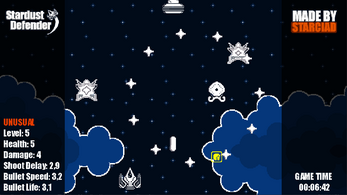

Leave a comment
Log in with itch.io to leave a comment.